
Achieving Visual Merchandising Excellence with Botree Software
Achieving Visual Merchandising Excellence with Botree Software Share: Share on

Achieving Visual Merchandising Excellence with Botree Software Share: Share on
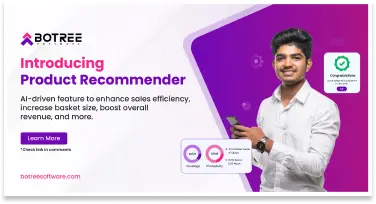
Introducing the AI-Driven Product Recommender to Maximize Basket Size at Every Outlet
We are thrilled to introduce our latest innovation, the Product Recommender, designed to transform the way businesses optimize their product offerings and enhance sales productivity.

Every day in the field brings new challenges. A salesman might be jumping between tabs while booking orders. A supervisor may be trying to figure out where their team is and whether plans are being followed. A return request might slip through for an SKU that shouldn’t be returned in the first place.
These are real, everyday moments in sales operations—and that’s exactly where the latest Botree SFA updates step in. Here’s what’s new, why it matters, and how it improves the way your teams work.
Know Exactly What Drove the Order—With Tab-Level Visibility
While taking orders in retail stores, salesmen often browse through different tabs in the Botree SFA app—like FOCUS, MSL, NBS, and TOPBRAND—to decide which SKUs to push and finalize for the order. But once the final order is placed, it’s not always clear which tab influenced the product selection. This makes it difficult for supervisors or trade marketers to understand what’s actually working in the field.
To bring more clarity, we’ve introduced tab-level tracking in the order booking screen. The system now records the initial tab flag—that is, the exact tab where the product quantity was first entered. Even if the same product is later edited in another tab, the original tab remains tagged—unless the product is removed and re-added.
If the salesman revisits the same retailer before syncing, the app retains the original tab flag. On the backend, a new column called “Click Flag” has also been added to the Order Information Report—ensuring this data flows all the way through.
This powerful detail gives backend teams clear visibility into which product buckets are driving orders. It helps supervisors assess the effectiveness of category-based strategies and allows marketers to fine-tune product pushes using data—not guesswork.
Geo-Fencing Now Extended Across the Entire Supply Chain
When a company is actively monitoring field operations, visibility across all points of the supply chain becomes essential—not just at retail outlets. Salesmen regularly visit Super Distributors, Distributors, Sub-Distributors, and Outlets. Without clear geo-verification, important visits can go untracked leading to blind spots in execution.
With this update, Botree SFA now enables geo-fencing at every level of the supply chain—including Super DT, DT, Sub-DT, and Outlet. Companies can configure how they want the app to respond, using Alert & Allow or Alert & Stop, depending on their operational model and field strategy.
This feature gives companies sharper control over field operations, ensuring that salesmen are present at the right locations during market hours. It strengthens compliance, improves visibility, and supports better decision-making across day-to-day activities.
Real-Time Visibility of Secondary Sales Value During Stock Loading
Salesmen usually begin their day by loading stock, but without visibility into how those quantities translate into actual sales volume and value, decision-making can lack precision.
With this release, Botree SFA now supports derived secondary labels on the Stock Loading Screen, based on configuration. These dynamic labels update in real time as the salesman enters quantities—clearly showing the secondary sales volume and value for each SKU.
This enhancement gives salesmen immediate visibility into the sales potential of the stock they’re carrying. It helps them plan their day better, align with targets more effectively, and approach the market with more clarity and confidence.
Control Returns Like You Control Orders—Sales Return Now Smarter
In the field, salesmen occasionally initiate returns for SKUs that are not supposed to be accepted back—either due to policy restrictions, product type, or specific market rules. Without a system to control this, such returns can slip through, leading to mismatched inventory or compliance issues.
To address this, Botree SFA now brings the same SKU restriction logic used in the order booking screen to the Sales Return module. If an item is flagged as non-returnable in Botree DMS, that restriction automatically reflects in the Botree SFA app. The information flows seamlessly from Botree DMS to Botree SFA, giving salesmen clear direction on what can and cannot be returned.
With this update, businesses gain tighter control over product returns. It ensures that only eligible SKUs are visible for return, reducing the chances of incorrect entries and streamlining field operations in line with return policies.
The latest Botree SFA enhancements are designed to simplify your field operations, improve visibility, and empower your sales teams to perform better every day. Whether you’re optimizing order booking, tracking field activities, or tightening return controls, these features are built to support real business outcomes.
Meet Dilipkumar, our in-house Product Marketer with an engineering background and hands-on experience in Sales and Marketing. His product expertise and market insights help craft effective go-to-market strategies for our cutting-edge products. Off work, he enjoys playing badminton and taking long drives to catch sunsets by the beach or in the mountains.
