
5 Essential Dashboards to Keep Your Retail Performance on Track
5 Essential Dashboards to Keep Your Retail Performance on Track

5 Essential Dashboards to Keep Your Retail Performance on Track
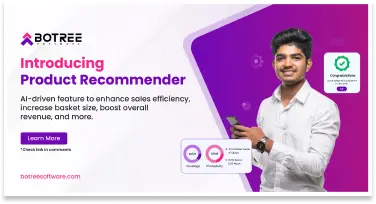
Introducing the AI-Driven Product Recommender to Maximize Basket Size at Every Outlet
We are thrilled to introduce our latest innovation, the Product Recommender, designed to transform the way businesses optimize their product offerings and enhance sales productivity.

Managing distribution isn’t easy, especially when outlet sequencing, delivery confirmations, visit planning, and financial tracking feels like a separate battle. Relying on manual process only adds confusion and slows everything down.
But what if there was a better way? A smarter way to take control of your operations and cut down on errors?
The new Botree DMS updates have streamlined the process. The latest release provides a comprehensive set of improvements that improve operational clarity and efficiency while enhancing accuracy.
Manual outlet sequencing was a slow process. Errors with inconsistent priorities and the lack of a structured channel often led to mismatched routes between systems. In a distribution network where every minute counts, this wasn’t just inconvenient, it was a clear roadblock to performance.
To fix this, we’ve introduced a smarter, faster way to manage outlet sequencing through a simple ETL upload.
This update optimizes outlet sequencing by automating the process with machine learning, boosting efficiency, and reducing manual errors for all users. Proper sequencing ensures no outlets are missed during visits and prioritizes high-volume outlets by placing them at the top of the sequence.
Confirming deliveries used to be a challenge. Retailers had no straightforward way to verify receipts, and businesses didn’t have a reliable system to track and confirm completed deliveries. This led to gaps in accountability and missed chances to build stronger relationships with retailers.
That’s why we’ve launched a new delivery confirmation process that makes confirming easy and also rewards retailers for completing it.
Now, with the latest update, retailers can confirm deliveries through the Retailer App by simply scanning a QR code. Plus, they earn points for every successful confirmation, giving them an immediate incentive.
This update makes delivery confirmations instant and verifiable through the retailer app, turning them into an engagement opportunity. Retailers stay engaged with built-in rewards, and end-to-end visibility enhances trust and transparency between field teams and retail partners.
Handling financial data used to be disjointed. Retailers had to switch between various systems to access their Customer Ledger, resulting in delays and misunderstandings. The absence of a direct connection to the to the retailer app system has created visibility gaps, complicating retailers’ ability to monitor their financial status.
This is why we have launched the integration of the Customer Ledger Cube from DMS/RNA (Research and Analytics) into the retailer app system, allowing retailers to view their entire financial ledger directly within the app.
Now, With the Customer Ledger integrated into the retailer app, retailers can now access their financial history directly within the app.
This update enhances visibility by allowing retailers to view all their financial information in one place, giving them better control over their accounts. It provides a one-click solution to the retailer for easy access to their complete financial ledger.
Making reports from various data cubes is difficult, especially when important master data is missing from the chosen cube. Whenever users wanted to include information from another cube, like Product or Retailer Master, they had to submit support requests.
This update solves that. Admins can now easily add fields from related cubes with the new “Related Cubes” option in the Report Builder.
This update allows users to enhance their reports by adding data points from other Cubes, boosting flexibility and efficiency.
With our latest updates, Botree DMS brings a smarter, more streamlined way to manage daily operations. From intelligent outlet sequencing to automated delivery confirmations and simplified reporting, these features are designed to drive efficiency, accuracy, and control, so your teams can focus on growing the business.
Meet Christina Evangelin Ebinezer, our dynamic marketing associate at Botree Software. With a background in HR and marketing, and prior experience as a content writer, Christina brings a sharp eye for storytelling and a knack for crafting engaging blogs and marketing content. She’s passionate about turning ideas into words that drive impact. Outside of work, Christina finds joy behind the piano keys or the wheel—whether she’s playing a soulful tune or cruising down open roads.
