
Boost Your Team’s Performance with the New Botree SFA Features
Boost Your Team’s Performance with the New Botree SFA Features

Boost Your Team’s Performance with the New Botree SFA Features
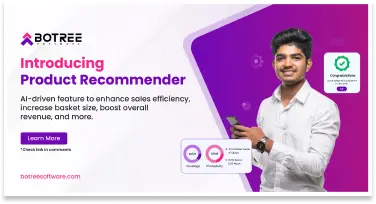
Introducing the AI-Driven Product Recommender to Maximize Basket Size at Every Outlet
We are thrilled to introduce our latest innovation, the Product Recommender, designed to transform the way businesses optimize their product offerings and enhance sales productivity.

Effective sales execution relies on optimized processes and up-to-date information. Many sales teams have faced challenges arising from inflexible outlet sequencing, restricted insight into order and billing statuses, and inadequate targeting adaptability. These limitations frequently lead to ineffective route planning, missed opportunity in the field, and challenges in effectively tracking sales progress. Moreover, a lack of motivational support and insufficient inventory tracking has also affected total sales productivity and accuracy.
These obstacles take up valuable time, cause confusion, and ultimately hold sales teams back from reaching their full potential.
But what if there was a better way?
The latest Botree SFA enhancements streamline operations by providing greater clarity and efficiency. These improvements boost accuracy across field activities and simplify daily workflows, allowing sales teams to focus more on driving results and less on managing processes.
In sales activities, efficient route planning is important for optimizing field productivity. However, previously there was no option to create or change the outlet visit sequence in the Route Visit module. The system followed a default logic for displaying outlets, which often did not align with the real activities occurring. This challenged the sales teams from organizing effective routes, resulting in waste of time and reduced efficiency during field visits.
Addressing the challenges faced by the sales team, we have introduced a new update that integrates outlet sequencing from DMS to SFA, ensuring outlets configured in DMS appear in the same order in SFA. This seamless sync gives sales teams precise route control from planning to execution.
What’s new
How does it benefit your business
Accurately monitoring outlet statuses is important for effective sales tracking. Previously, the outlet highlighter was accessible only for outlets that had received at least one order. There was no method to differentiate whether an outlet’s order had been billed or not. This challenged the sales teams and managers from effectively tracking billing progress, frequently leading to confusion and reducing the efficiency of monitoring outlet activities.
Addressing the challenge, we have introduced a new update with a color-coded system to distinctly distinguish outlet statuses according to billing activity. This color coding operates on a monthly schedule (Month to Date) and adjusts according to system usage.
What’s New
How does it benefit your business
Sales efficiency relies on clarity, especially when it comes to tracking product movement. Before, the order booking screen did not have any visual indication to show if a specific SKU had been ordered or invoiced. This created difficulties for the sales team in monitoring product activity throughout the month, frequently resulting in duplicate orders or lost chances to promote underperforming SKUs.
To fix this, we have introduced a new update with a color-coded system that has been implemented in the order booking interface to represent the billing and ordering status of every SKU. This instant visual indicator allows sales teams to quickly recognize the status of products without switching between reports.
What’s New
How does it benefit your business
Activity sequencing is important in determining how sales team interact with various types of outlets. Sequencing was limited to mapping at the channel, sub-channel, group, and class levels. There was no possibility to add these sequences according to customer characteristics. This restricted the capacity to customize field activities in a detailed manner, constraining flexibility and accuracy in sales execution.
To fix this, we have introduced a new update that enhances activity sequencing by enabling it to function not only at the channel or class level but also through customized customer attributes.
What’s New
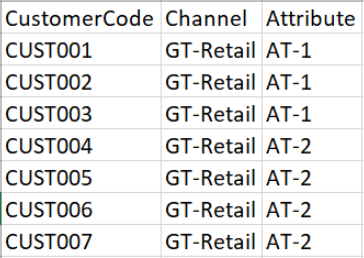
How does it benefit your business
A successful sales team relies not only on planning but also on motivation. So far, nudges has been restricted to login, attendance, and leave authorization events providing little support during real selling interactions. This reduced the reach and impact of nudges on key performance metrics, weakening their role in driving motivation and tracking sales targets.
Addressing the issue, we’ve introduced the latest update that improves the nudge system by broadening its impact across several key modules and performance metrics.
What’s new
All nudges are auto calculated in real time, based on progress and mapped incentive values from the incentive master.
How does it benefit your business
A successful sales team relies not only on planning but also on motivation. So far, nudges has been restricted to login, attendance, and leave authorization events providing little support during real selling interactions. This reduced the reach and impact of nudges on key performance metrics, weakening their role in driving motivation and tracking sales targets.
Addressing the issue, we’ve introduced the latest update that improves the nudge system by broadening its impact across several key modules and performance metrics.
What’s new
All nudges are auto calculated in real time, based on progress and mapped incentive values from the incentive master.
How does it benefit your business
Accurate stock tracking is essential during order booking, particularly for the sales team handling diverse SKUs. Previously, the stock take option was limited to items outside configured tabs like FOCUS, PROMO, or Product Recommender. This restriction prevented the sales team from capturing stock data for key or promoted SKUs, creating visibility gaps. As a result, inventory inputs were often incomplete, impacting order accuracy and limiting sell-in potential.
To fix this, we’ve introduced a new update which enables stock take directly within the order booking screen for all items, including those under FOCUS, PROMO, or Product Recommender tabs.
What’s New
How does it benefit your business
These updates deliver streamlined workflows, enhanced visibility, and stronger coordination across your field sales activities.
Book a call to see how Botree SFA helps your sales team work smarter, faster, and close more deals.
Meet Christina Evangelin Ebinezer, our dynamic marketing associate at Botree Software. With a background in HR and marketing, and prior experience as a content writer, Christina brings a sharp eye for storytelling and a knack for crafting engaging blogs and marketing content. She’s passionate about turning ideas into words that drive impact. Outside of work, Christina finds joy behind the piano keys or the wheel—whether she’s playing a soulful tune or cruising down open roads.
