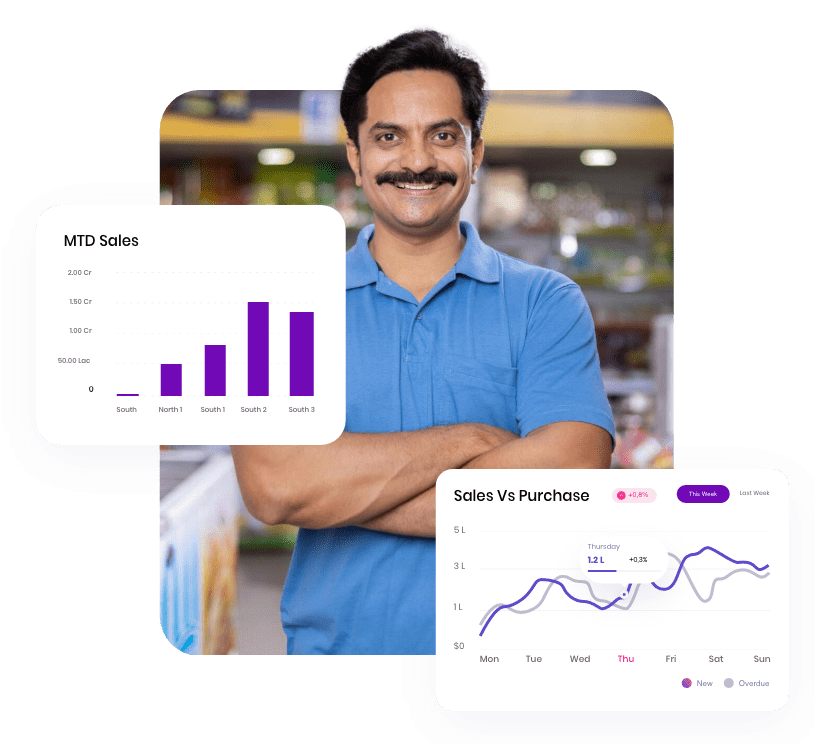
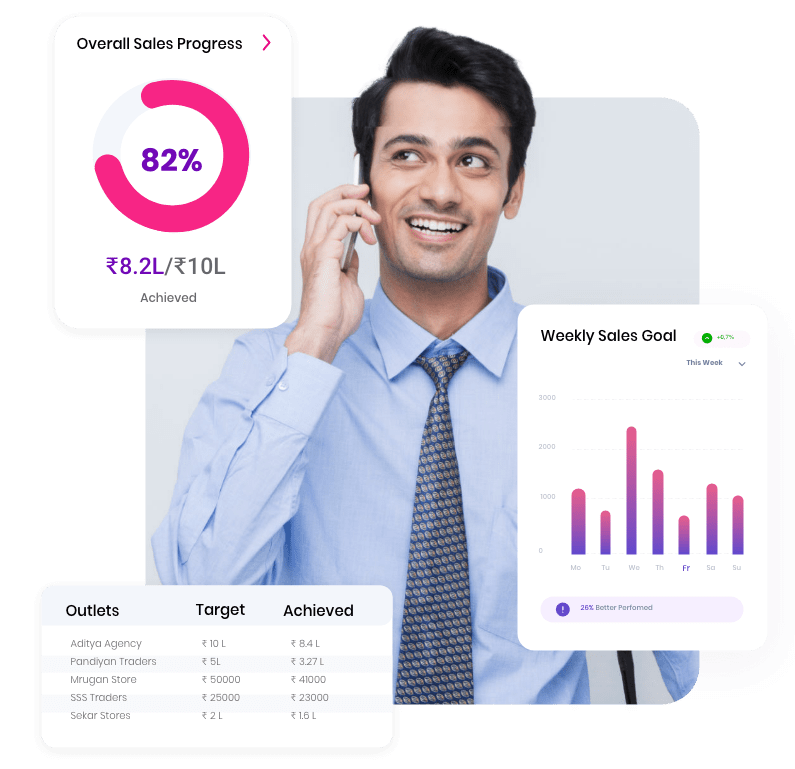
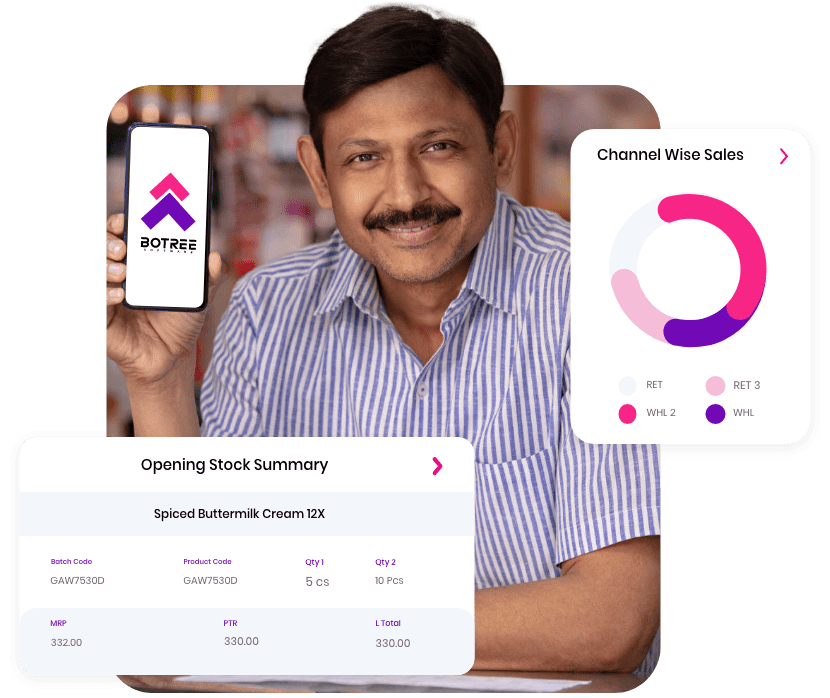
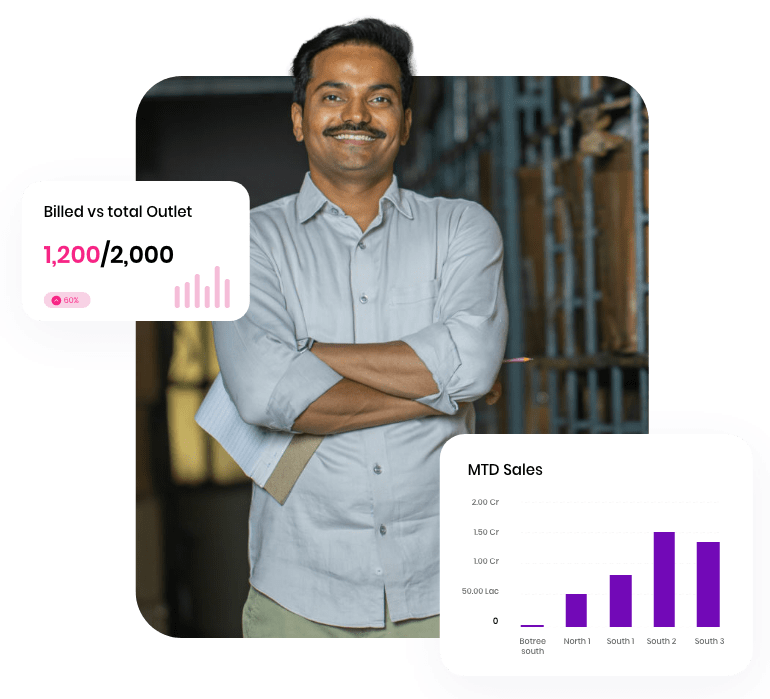
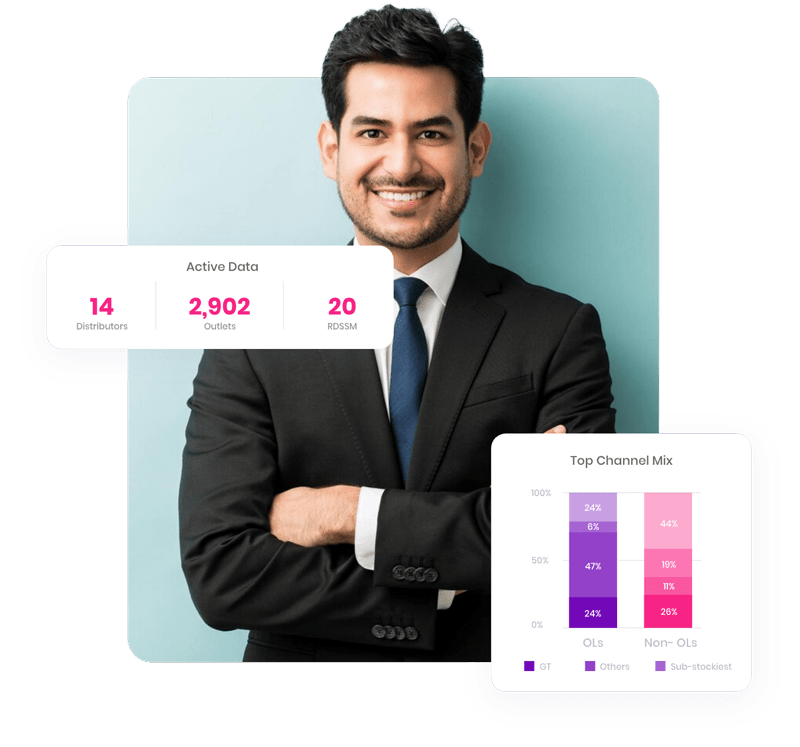

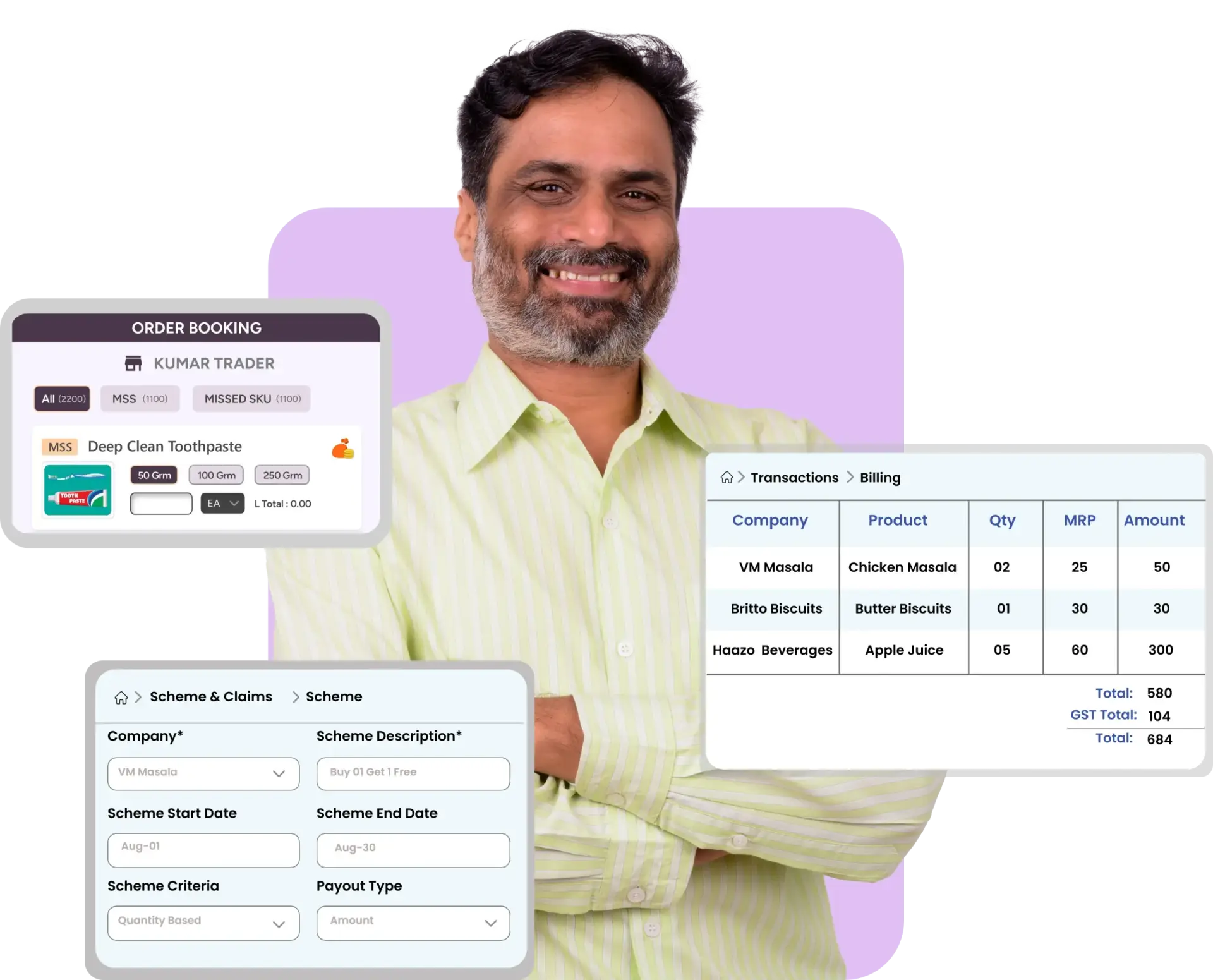
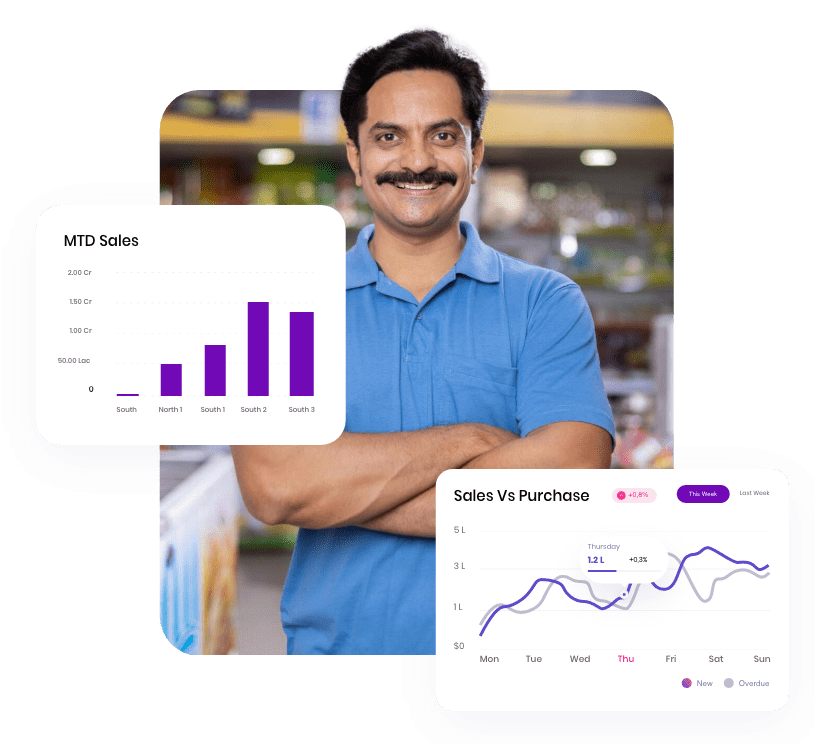
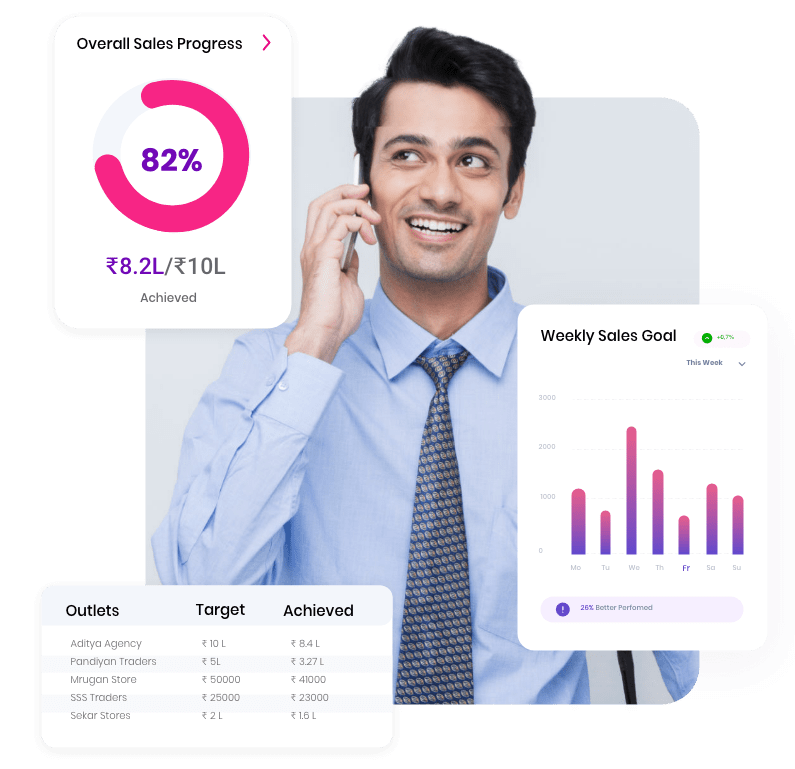
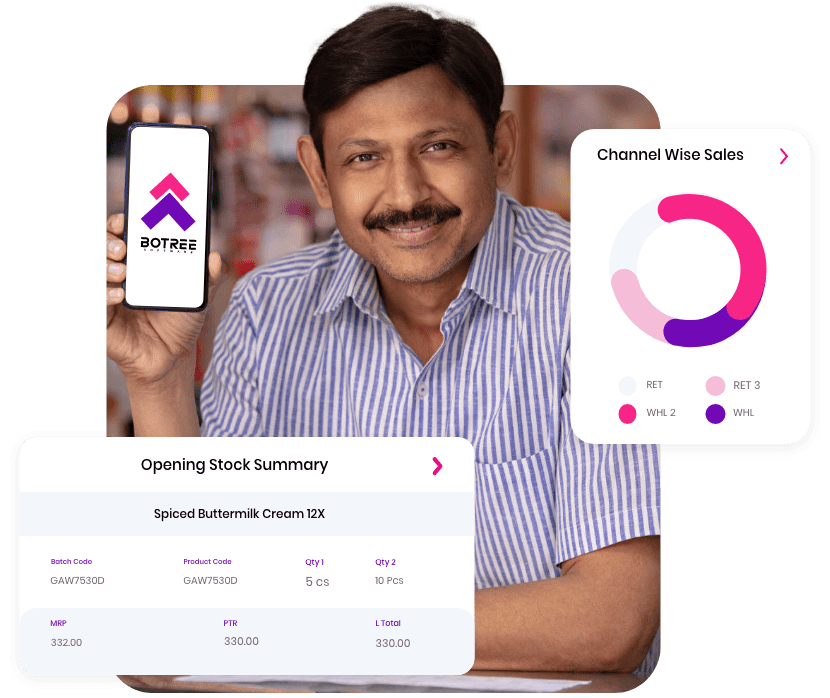
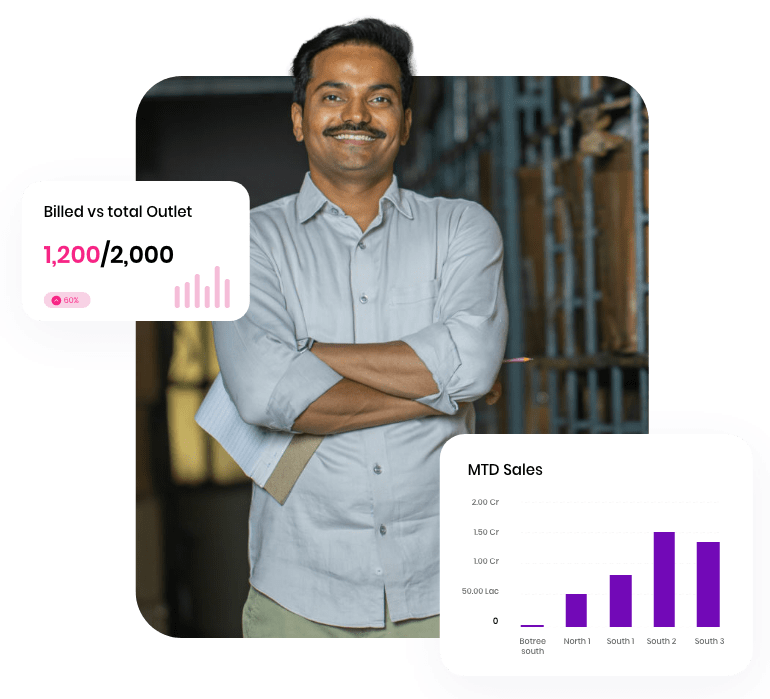
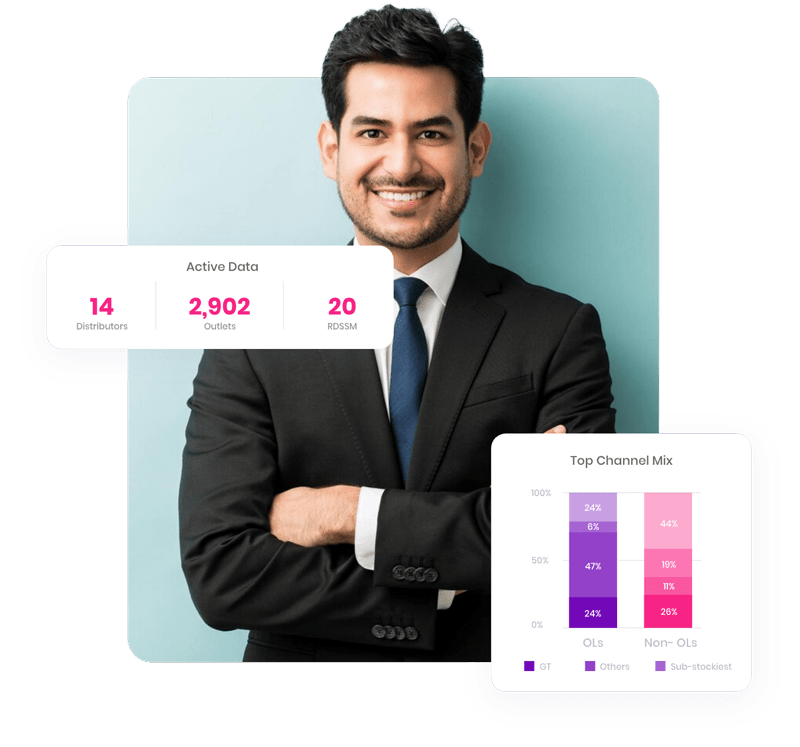

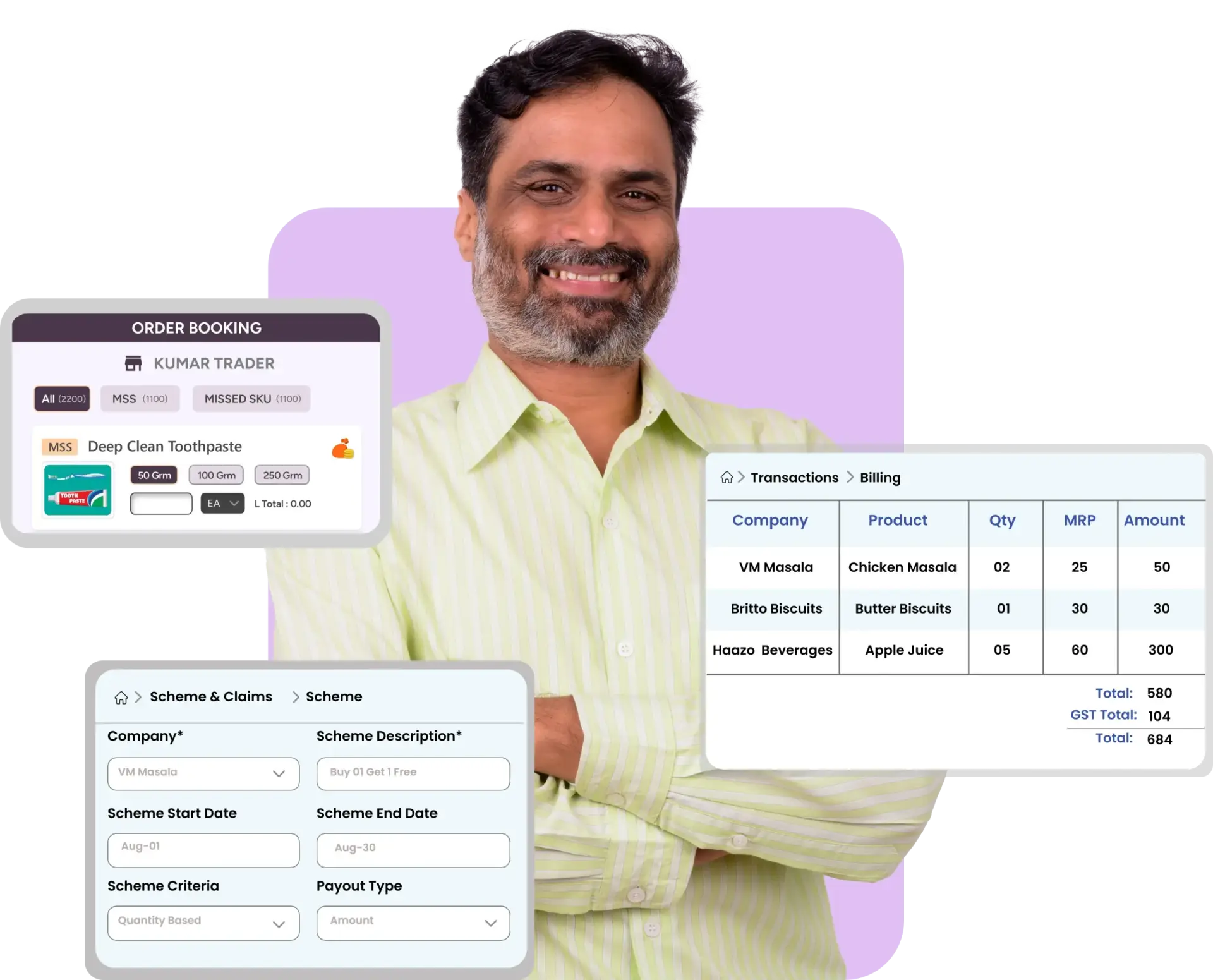
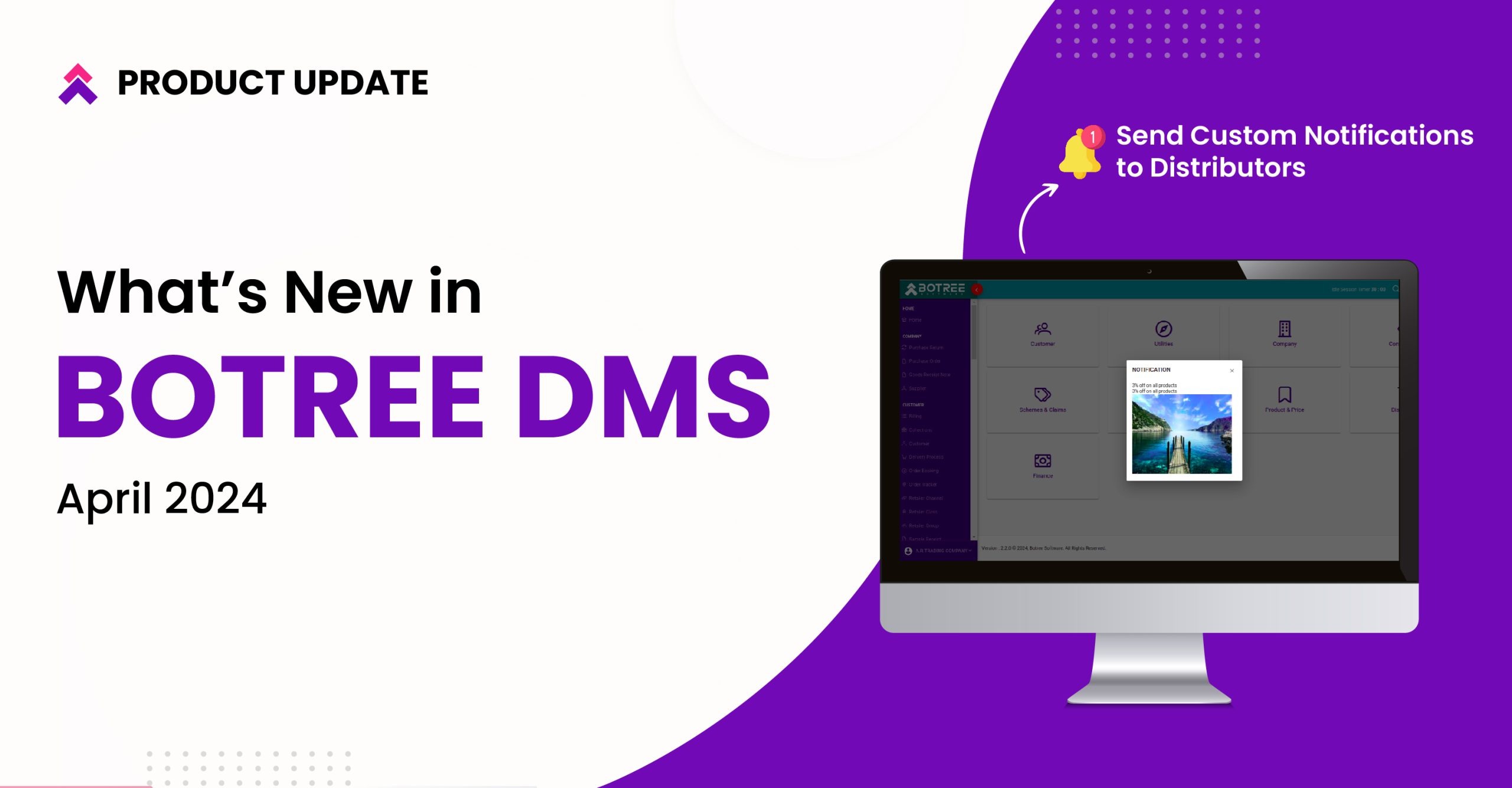
In our latest release, we are delighted to introduce significant enhancements to the Botree DMS application. These updates are designed to streamline processes, improve operational efficiency, and elevate the user experience.
Check out the top 5 new features in this release and explore the blog to learn how these functionalities can improve your workflow and productivity.
Now you can prioritize and rearrange menu items on your dashboard to suit your workflow and preferences. This means you can easily access the modules you use most often, or even add your favorite menu options to a ” Favorites” list for quick access. This enhancement streamlines your workflow by letting you find information quickly without the hassle of hunting through the menus.
Enjoy a more personalized and efficient experience with this update.
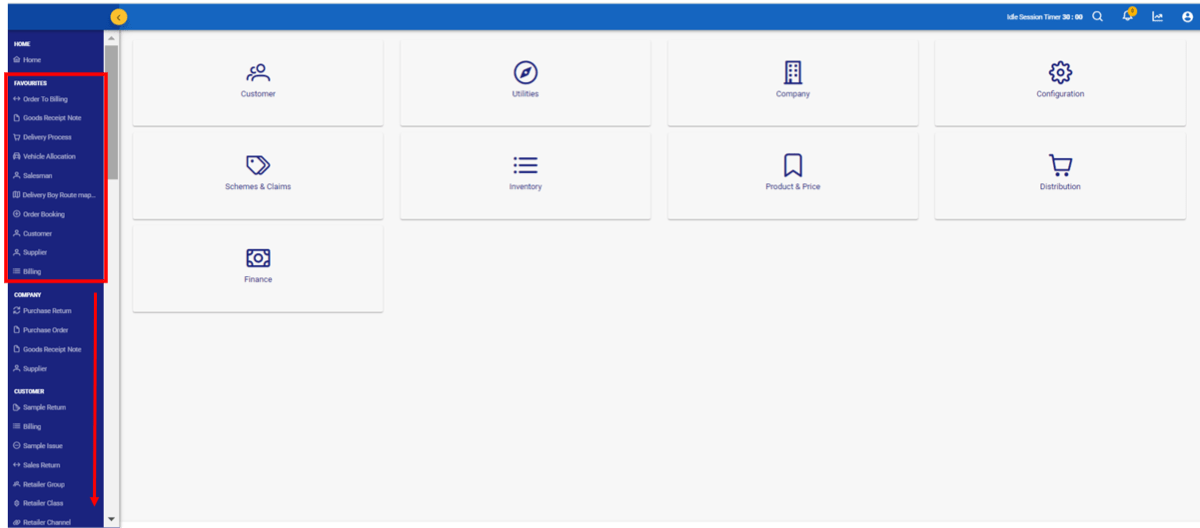
Dealing with disruptions in your distribution network can be challenging. Whether you’re appointing a new distributor or ending a partnership, these changes can create operational hurdles.
In such cases, migrating customer data, sales reps, and route information can eat up valuable time, causing delays and potentially impacting customer satisfaction. Not anymore!
Now maintain business continuity with ease without compromising on service quality with Botree DMS. Migrate salesman and route data to a new distributor, in addition to customer migration, without the hassle of manual intervention. Simply raise a request and fill out the details in the customer migration module, and be rest assured.
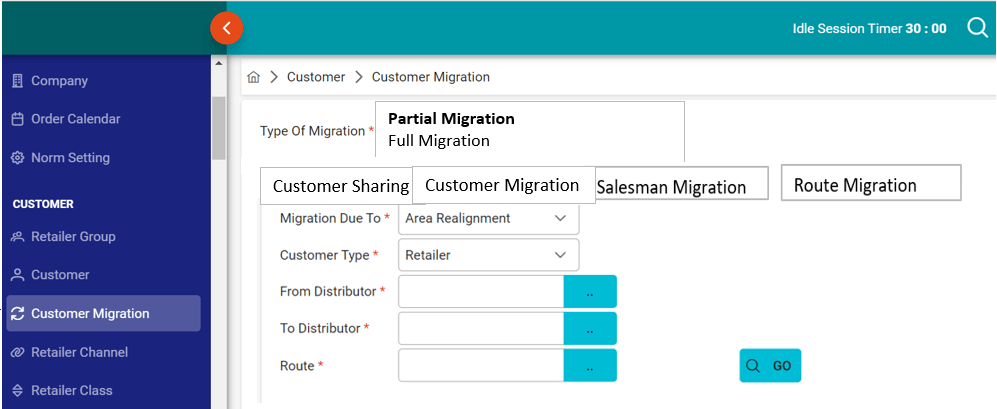
With this feature, schemes and promotional offers are automatically applied to newly added records, such as new outlet openings, product launches, and more. This creates a seamless experience for both distributors and new retailers.
Here’s how this automated scheme application works in two common scenarios:
Use Case 1: In case of a New Distributor Addition
Suppose there’s a scheme running for a specific region, let’s consider “Chennai region,” with validity from 1st April until June 2024. If a new distributor joins this region on April 8, 2024, the scheme will be automatically applied, ensuring they receive the same benefits as the other distributors in that region.
Use Case 2: In case of a New Product Addition
Consider that you’ve implemented a 20% discount scheme for the entire ‘Chavanprash’ product range from March 2024 to July 2024. If you introduce a new flavor in May’24, the scheme will be automatically applied to the new product without any manual intervention.
Now effortlessly scale your marketing efforts and ensure consistent, hassle-free application of incentives as your network grows with Botree DMS.
The RNA application just got an upgrade!
Now, you have the freedom to modify existing report templates or create custom ones to suit your needs. These new features make report management more flexible and user-friendly, letting you reuse and edit reports as your requirements change.
You can also schedule automatic report emails for daily, weekly, or monthly intervals, specifying the exact time and date for each. This gives you a powerful and adaptable way to keep your reports up-to-date with minimal effort.
Enable your distributors to make informed business decisions with streamlined communication on new product releases, schemes, training alerts, policy updates, payment reminders, and more.
Now you can schedule and send custom notifications with image attachments as pop-ups to your distributors. These pop-ups appear when distributors log in to their systems, ensuring they start their day with the latest information. Distributors can also click the notification bell icon on the dashboard to access these notifications at any time.
This feature helps you maintain effective communication with your distributors, keeping them informed about your brand’s latest developments, which can lead to better business decisions and, ultimately, higher sales.

At Botree Software, we’re dedicated to continually enhancing our products and delivering exceptional user experiences. We achieve this by actively staying on top of our competition and gathering feedback from our users, thus allowing us to keep pace with growth, industry trends, and technological advancements.
The latest release aims to greatly enhance the user experience with the convenience of customization and automation, thus promising streamlined and improved operational efficiency.
Learn how Botree DMS can optimize your business operations. Request a demo to connect with our product team and explore the possibilities.
Meet Priyanka Allu, our in-house content marketing specialist. With a background in literature and communications, Priyanka brings in her expertise in crafting compelling brand narratives and engaging content across various marketing channels. Outside of work, you can find her quickly escaping from the mundane city life by the beach or mountains, spending quality time with loved ones.
