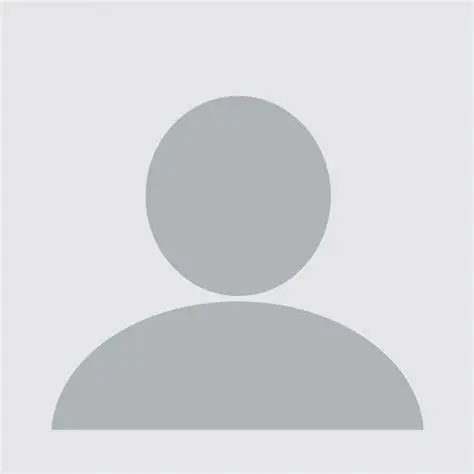Webinar Recap: Will Agentic AI Disrupt Your RTM—or Supercharge It?
Webinar Recap: Will Agentic AI Disrupt Your RTM—or Supercharge It?

Webinar Recap: Will Agentic AI Disrupt Your RTM—or Supercharge It?
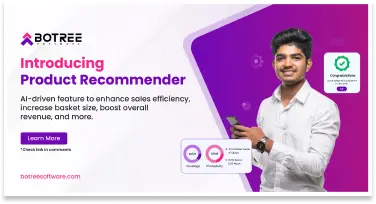
Introducing the AI-Driven Product Recommender to Maximize Basket Size at Every Outlet
We are thrilled to introduce our latest innovation, the Product Recommender, designed to transform the way businesses optimize their product offerings and enhance sales productivity.

We are excited to announce the latest updates of Botree SFA which are designed to simplify workflows, empower users, and elevate the overall effectiveness of your field sales teams.
Let’s dive into the details of each enhancement.
1. Boost Visibility and Management of Salesman
In the latest release, company users can seamlessly view the MDSR user type, granting them the much-needed visibility to identify and track these salespersons. This improvement empowers company users to classify salesmen accurately and subsequently offer tailored incentives. Moreover, it enables them to closely monitor the performance of their sales team, leading to more effective management and ultimately driving improved business results.
This improvement enhances overall visibility and management of the sales force for company users.
2. Enhanced Tax Calculation in Sales Return Module
Now, when a DSR initiates a sales return, the sales return module displays the tax amount for each returned product. This enhancement enables distributors to generate comprehensive sales return reports, providing clear visibility into the tax amounts associated with each sales return transaction. With this improvement, distributors can maintain accurate records and enhance overall transparency in sales return processes.
3. Empowering Sales with Geo-Fencing Flexibility in Outlet Visits
In the latest release, to enhance the salesperson’s flexibility we’ve improved the outlet visit module. Now, when a salesperson attempts to take an order outside the designated outlet location, a geo-fencing alert is triggered with “Ok” and “Cancel” options. By selecting “Ok,” the salesperson can proceed with the order booking without restrictions, ensuring a smoother business flow. This enhancement not only provides more flexibility to the sales team but also contributes to time savings. Additionally, company users can monitor the salesperson’s coverage through generated coverage reports.
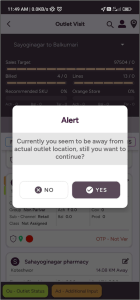
4. Improved Measurement Visibility for Efficient Sales
In the latest SFA update, we’ve addressed the challenge of volume measurement (Kg/Ltr) in order values. A new toggle button enables salespersons to seamlessly view and convert values between kilograms and liters, providing flexibility and accuracy. This enhancement streamlines the calculation process, ensuring distributors can quickly and precisely assess total sales, ultimately saving valuable time. Now, distributors can quickly assess and understand total sales, contributing to a more streamlined and effective sales process.
5. Maximise Customer Profiling with Customer Attributes for New Outlets
When creating a new outlet using the add outlet module, users now have the option to input customer attribute information, including various classifications, offering a more detailed profile of each outlet. This new functionality ensures that company users have a clearer understanding of customer attributes, aiding in strategic decision-making. It streamlines the process of capturing essential information during outlet creation, contributing to a more comprehensive and insightful approach to customer management within the SFA application.
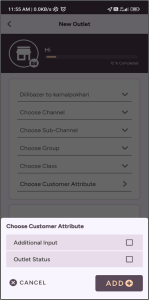
6. Optimising Allowance Calculation for Flexible Beat Visits
Previously, if a DSR didn’t follow the planned beat, the allowance value was not considered, leading to discrepancies in allowance calculations. With this enhancement, DSRs can now claim the allowance for the deviated station, offering them more flexibility in their beat coverage. Additionally, when DSRs cover multiple beats on the same day, they can now rightfully claim the allowance for either beat, providing a more accurate and fair calculation of allowances based on their actual market activities. This improvement ensures a more precise and transparent allowance calculation process for DSRs.

7. Efficient User Experience with Confirmation Snack Bar
To streamline the order process efficiently, a confirmation snack bar now promptly appears on the screen with the message “order successfully placed” after the DSR confirms an order using the order booking module. This enhancement enhances user transparency, providing instant visibility into the successful placement of orders and eliminating the need for manual verification, thereby saving valuable time and improving overall efficiency.
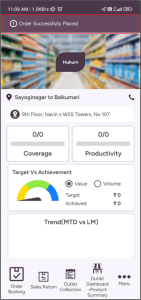
In Conclusion
Our latest SFA product update brings a suite of enhancements, providing users with a more streamlined, efficient, and transparent experience. With features like enhanced visibility, flexible geo-fencing, and optimized calculations, these updates cater to diverse user needs.
Meet Nimisha Karanam, our dynamic and creative product marketer. With a degree in Electronics and Communication Engineering (ECE) and a passion for technology and creativity, Nimisha offers a unique perspective in her role. Beyond work, she enjoys exploring new destinations and cozy cafes, finding inspiration for her creative endeavors.